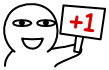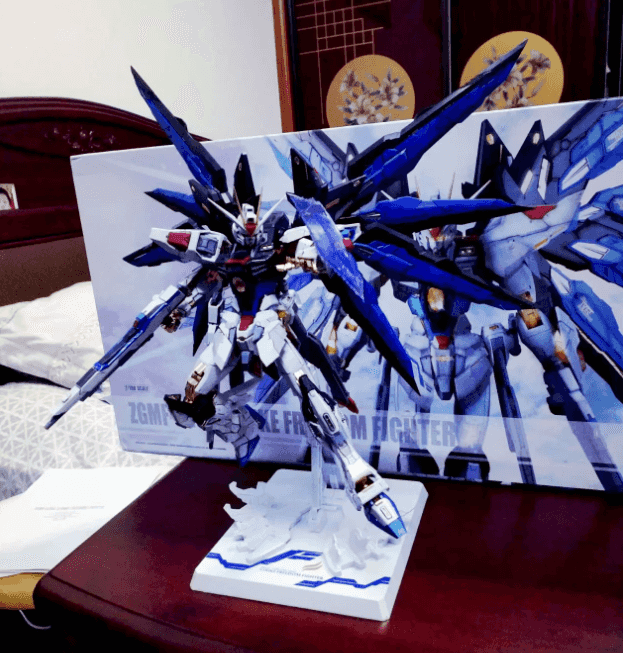留言板信封(寄)
安装envelope
运行 npm install hexo-butterfly-envelope --save
配置
在 _config.butterfly.yml 尾部遵循已有的格式添加 Modification 大类,为之后引入各类魔改配置项做准备:
然后添加以下配置:
1
2
3
4
5
6
7
8
9
10
11
12
13
14
15
16
17
18
19
20
|
envelope_comment:
enable: true
custom_pic:
cover: https://npm.elemecdn.com/hexo-butterfly-envelope/lib/violet.jpg
line: https://npm.elemecdn.com/hexo-butterfly-envelope/lib/line.png
beforeimg: https://npm.elemecdn.com/hexo-butterfly-envelope/lib/before.png
afterimg: https://npm.elemecdn.com/hexo-butterfly-envelope/lib/after.png
message:
- 有什么想问的?
- 有什么想说的?
- 有什么想吐槽的?
- 哪怕是有什么想吃的,都可以告诉我哦~
bottom: 自动书记人偶竭诚为您服务!
height:
path:
front_matter:
title: 留言板
comments: true
|
并在menu中添加入口 留言板: /comments/ || fas fa-envelope-open
测试与反馈
薇鹅莉特·伊芙嘎登信笺动画也是成功加载出来。
😡 但一个很臭的问题是 \comments\ 留言板不以正常页面样式而是首页样式加载,g了。由于严重影响留言板正常页面逻辑已被卸载。
对魔改的初次尝试就没成,可谓出师不利 ╥﹏╥ (完全失败)
一图流
透明CSS
在 \source\css 文件夹下新建 custom.css ,在里面写入:
1
2
3
4
5
6
7
8
9
10
11
12
13
14
15
16
17
18
19
20
21
22
23
|
#footer {
background: transparent !important;
}
#page-header {
background: transparent !important;
}
#footer::before {
background: transparent !important;
}
#page-header::before {
background: transparent !important;
}
[data-theme="dark"] #footer::before {
background: transparent !important;
}
[data-theme="dark"] #page-header::before {
background: transparent !important;
}
|
引入本地CSS
在主题配置文件 _config.butterfly.yml 文件中的 inject 项引入刚刚创建的custom.css 文件(相对路径)
1
2
| head:
- <link rel="stylesheet" href="/css/custom.css" media="defer" onload="this.media='all'">
|
避免冗余加载
在主题配置文件 \_config.butterfly.yml 文件中的 index_img 和footer_img 配置项取消头图与页脚图的加载项,避免冗余加载
1
2
3
4
5
|
index_img:
footer_img: false
|
(无感情)这个,不需要了。
测试与反馈
背景只有一张图变得十分简洁(赞赏)
页脚徽标及运行时长
运行 npm install hexo-butterfly-footer-beautify --save
配置项
1
2
3
4
5
6
7
8
9
10
11
12
13
14
15
16
17
18
19
20
21
22
23
24
25
26
27
28
29
30
31
32
33
34
35
36
37
38
39
40
41
42
43
44
45
46
47
48
49
50
51
52
53
54
55
56
57
58
59
60
61
62
63
64
65
66
67
68
69
70
71
72
73
74
75
76
77
78
79
80
81
82
|
footer_beautify:
enable:
timer: true
bdage: true
priority: 5
enable_page: all
exclude:
layout:
type: id
name: footer-wrap
index: 0
runtime_js: /js/runtime.min.js
runtime_css: /css/runtime.min.css
swiperpara: 6
bdageitem:
- link: https://hexo.io/
shields: https://img.shields.io/badge/Frame-Hexo-blue?style=flat-square&logo=hexo
message: 博客框架使用Hexo v7.3.0
- link: https://butterfly.js.org/
shields: https://img.shields.io/badge/Theme-Butterfly-blue?style=flat-square&logo=bluesky&logoColor=49B1F5&color=49B1F5
message: 主题版本Butterfly v4.3.2
- link: https://nodejs.org/
shields: https://img.shields.io/badge/Environment-Node.js-green?style=flat-square&logo=nodedotjs&color=5FA04E
message: 基于免费、开源、跨平台的JavaScript运行时环境Node.js构建
- link: https://vercel.com/
shields: https://img.shields.io/badge/Hosted-Vercel-black?style=flat-square&logo=Vercel
message: 本站线路部署于Vercel
- link: https://www.staticfile.org/
shields: https://img.shields.io/badge/Public%20CDN-Staticfile%20CDN-blue?style=flat-square&logo=icloud&color=07beff
message: 由Staticfile CDN收录的优质开源库及其免费加速服务提供支持
- link: https://www.bitiful.com/
shields: https://img.shields.io/badge/OSS%20%EF%BC%86%20CDN-%E7%BC%A4%E7%BA%B7%E4%BA%91-blue?style=flat-square&logo=icloud&logoColor=white&color=7000ff
message: 本站静态资源使用缤纷云高性能对象存储桶 + CDN加速服务
- link: https://www.moe.icp/
shields: https://img.shields.io/badge/%E8%90%8CICP%E5%A4%87-2025xxxx-hotpink?style=flat-square
message: 已加入萌国ICP备案,萌号:xxxxxxxx
- link: https://github.com/
shields: https://img.shields.io/badge/Source-Github-d021d6?style=flat-square&logo=GitHub
message: 项目源码由Github托管
- link: http://creativecommons.org/licenses/by-nc-sa/4.0/
shields: https://img.shields.io/badge/License-BY--NC--SA%204.0-d42328?style=flat-square&logo=creativecommons&color=ED592F
message: 本站采用Creative Commons署名—非商业性使用—相同方式共享4.0协议进行许可
|
考虑扁平化的UI风格,使用 Shields.io 生成统一flat-square样式的Static Badge并引入,其余依据技术栈徽标作简单文字说明。
CSS注入
将 runtime_css: 配置为 /css/runtime.min.css
1
2
3
4
5
6
7
8
9
10
11
12
13
14
15
16
17
18
19
20
21
22
23
24
25
26
27
28
29
30
31
32
33
34
35
36
37
38
39
40
41
42
43
44
45
46
47
48
49
50
51
52
53
54
55
56
57
58
59
60
61
62
| div#runtime {
width: 180px;
margin: auto;
color: #fff;
padding-inline: 5px;
border-radius: 10px;
background-color: rgba(0, 0, 0, .7)
}
#workboard {
font-size: 16px
}
[data-theme=dark] div#runtime {
color: #28b4c8;
box-shadow: 0 0 5px rgba(28, 69, 218, .71);
animation: flashlight 1s linear infinite alternate
}
#ghbdages .github-badge img {
height: 20px
}
@-moz-keyframes flashlight {
from {
box-shadow: 0 0 5px #1478d2
}
to {
box-shadow: 0 0 2px #1478d2
}
}
@-webkit-keyframes flashlight {
from {
box-shadow: 0 0 5px #1478d2
}
to {
box-shadow: 0 0 2px #1478d2
}
}
@-o-keyframes flashlight {
from {
box-shadow: 0 0 5px #1478d2
}
to {
box-shadow: 0 0 2px #1478d2
}
}
@keyframes flashlight {
from {
box-shadow: 0 0 5px #1478d2
}
to {
box-shadow: 0 0 2px #1478d2
}
}
|
以上格式化后的版本,修改 font-size 至16px以符合本站字体大小。
JS注入
1
2
3
4
5
6
7
8
9
10
11
12
13
14
15
16
17
18
19
20
21
22
| var now = new Date;
function createtime() {
var t = new Date("06/22/2025 00:00:00");
now.setTime(now.getTime() + 250);
var e = (now - t) / 1e3 / 60 / 60 / 24,
a = Math.floor(e),
n = (now - t) / 1e3 / 60 / 60 - 24 * a,
r = Math.floor(n);
1 == String(r).length && (r = "0" + r);
var s = (now - t) / 1e3 / 60 - 1440 * a - 60 * r,
i = Math.floor(s);
1 == String(i).length && (i = "0" + i);
var o = (now - t) / 1e3 - 86400 * a - 3600 * r - 60 * i,
l = Math.round(o);
1 == String(l).length && (l = "0" + l);
let g = "";
g = r < 18 && r >= 9 ? `<img class='boardsign' src='https://img.shields.io/badge/0x9c5-%E6%97%A9%E5%85%AB%E4%B8%8A%E8%AF%BE%E4%B8%AD...%E8%AE%B0%E7%AC%94%E8%AE%B0__%CF%86(%E3%80%82%E3%80%82)-grey?style=social&logo=coffeescript' title='距离以后月入25k也就还差一个大佬带我~(○` 3′○)'><span class='textTip'> <br> 本站居然运行了 ${a} 天</span><span id='runtime'> ${r} 小时 ${i} 分 ${l} 秒 </span> <i class='fas fa-heartbeat' style='color:red'></i>` : `<img class='boardsign' src='https://img.shields.io/badge/0x9c5-Unity%E5%AD%A6%E4%B9%A0%E4%B8%AD...%E5%94%89%EF%BC%81%E6%80%8E%E4%B9%88%E5%8F%88%E6%8A%A5%E9%94%99%E6%83%B9%CE%A3(%E3%81%A3%20%C2%B0%D0%94%20%C2%B0%3B)%E3%81%A3-grey?style=social&logo=unity' title='下课了好想呼呼大睡~( ̄﹃ ̄)zzZZ'><span class='textTip'> <br> 本站居然运行了 ${a} 天</span><span id='runtime'> ${r} 小时 ${i} 分 ${l} 秒 </span> <i class='fas fa-heartbeat' style='color:red'></i>`, document.getElementById("workboard") && (document.getElementById("workboard").innerHTML = g)
}
setInterval((() => {
createtime()
}), 250);
|
建站时间修改变量 var t = new Date("06/22/2025 00:00:00"); ,表示2025年6月22号0点整。遵循格式 var t = new Date("MM/DD/YYYY HH:mm:ss");
使用 Shields.io 生成 social样式的Static Badge并引入,其余照葫芦画瓢做修改即可。
测试与反馈
😆 不赖,但是可读性不足,目前是在 custom.css 中把footer遮罩设为半透明灰色遮罩 rgba(128, 128, 128, 0.5) 这样确实在白天黑夜模式都看得清页脚内容了,但貌似并不是非常美观。
分类磁贴
安装magnet
运行 npm i hexo-magnet --save
配置项
久违地来到 _config.yml 尾部添加如下配置:
1
2
3
4
5
6
7
8
9
10
11
12
13
14
15
16
17
18
19
20
21
22
23
24
25
26
27
28
29
30
31
32
33
34
35
36
37
38
|
magnet:
enable: true
priority: 1
enable_page: /categories/
type: categories
devide: 2
display:
- name: 维护记录
display_name: 小站维护记录
icon: 📚
- name: 维护记录
display_name: 炙热沙城
icon: 🎮
- name: 维护记录
display_name: 炙冷沙城
icon: 🐱👓
- name: 维护记录
display_name: 炙热沙城2
icon: 👩💻
- name: 维护记录
display_name: 亚海悬城
icon: 📒
- name: 维护记录
display_name: 莲华古城
icon: 💡
color_setting:
text_color: black
text_hover_color: white
background_color: "#f2f2f2"
background_hover_color: "#ff7242"
layout:
type: id
name: page
index: 0
temple_html: '<div class="page-item" style="width:100%;height: auto;border: 2px solid grey;border-radius: 8px;"><div id="catalog_magnet">${temple_html_item}</div></div>'
plus_style: ""
|
测试与反馈
😡 没找到让它同时在多个不同页面挂载的方法
黑夜模式下也是白色太过突兀,为其做适配:
1
2
3
4
5
6
7
8
9
10
11
12
13
|
[data-theme="dark"] .magnet_link_context {
background: #1e1e1e;
color: antiquewhite;
border-radius: 8px;
}
[data-theme="dark"] .magnet_link_context:hover {
background: #3ecdf1;
color: #f2f2f2;
border-radius: 8px;
}
|
首页文章双栏显示
更改配置项
article-double-row已失效,不起作用。
npm uninstall hexo-butterfly-article-double-row --save
然后发现官方在新版本中已经支持masonry-layout瀑布流布局,于是直接更改方案。
index_layout: 6
| 参数 |
首页布局方式 |
| 1 |
封面在左,信息在右 |
| 2 |
封面在右,信息在左 |
| 3 |
封面和信息左右交替显示 |
| 4 |
封面在上,信息在下 |
| 5 |
信息显示在封面上 |
| 6 |
瀑布流布局 - 封面在上,信息在下 |
| 7 |
瀑布流布局 - 信息显示在封面上 |
性能问题
官方的布局基于infiniteGrid的第一种,这个东西在首页加载的时候貌似有点耗内存。
wowjs动画
安装wowjs
运行 npm i hexo-butterfly-wowjs --save
配置项
在 _config.butterfly.yml 中进行配置:
1
2
3
4
5
6
7
8
9
10
11
12
13
14
15
16
17
18
19
20
21
22
23
24
25
26
27
|
wowjs:
enable: true
priority: 10
mobile: false
animateitem:
- class: recent-post-items
style: animate__fadeIn
duration: 1.2s
delay: 0.6s
offset: 100
iteration:
- class: card-widget
style: animate__fadeInRight
duration: 1.2s
delay: 0.6s
- class: magnet_item
style: animate__zoomIn
- class: pagination
style: animate__fadeInUp
animate_css: https://npm.elemecdn.com/hexo-butterfly-wowjs/lib/animate.min.css
wow_js: https://npm.elemecdn.com/hexo-butterfly-wowjs/lib/wow.min.js
wow_init_js: https://npm.elemecdn.com/hexo-butterfly-wowjs/lib/wow_init.js
|
动画效果于 Animate.css 预览,这里给动画效果的:
(recent-post-items)近期投稿:淡入
(card-widget)右侧组件:向左淡入滑入
(magnet_item)首页分类板块:缩放进入
(pagination)底部页码按钮:从下滑入进入
目前看起来是个人感觉比较丝滑且没有明显bug的方案,细节上可以再对 duration 和 delay 两项时间调优。
导航栏
菜单居中显示
custom.css 中加入:
1
2
3
4
5
6
7
|
#nav .menus_items {
position: absolute !important;
width: fit-content !important;
left: 50% !important;
transform: translateX(-50%) !important;
}
|
搜索只保留图标
node_modules\hexo-theme-butterfly\layout\includes\header\nav.pug 中把这句注释掉即可:
1
| - - span= ' ' + _p('search.title')
|
测试与反馈
在页面width从窗口全屏正常状态缩窄至内容隐藏的过程中,中间分页面的条目有一段时间会和标题重叠,然后会被挤下去,非常丑。
但是一般状态下navbar居中真的比默认左侧一个名字,右侧挤着其余所有内容的样式更有整体平衡感,目前只能祈祷访客不会以奇怪的窗口分辨率浏览本站,毕竟重构nav.pug什么的,冗談だろう?!
黑夜霓虹灯
深色模式霓虹灯
在 custom.css 中加入:
1
2
3
4
5
6
7
8
9
10
11
12
13
14
15
16
17
18
19
20
21
22
23
24
25
26
27
28
29
30
31
32
33
34
35
36
37
38
39
40
41
42
43
44
45
46
47
48
49
50
51
52
53
54
55
56
57
58
59
60
61
62
63
64
65
66
67
68
69
70
71
72
73
74
75
76
77
78
79
80
81
82
83
84
85
86
87
88
89
90
91
92
93
94
95
96
97
98
99
100
101
102
103
104
105
106
107
108
109
110
111
112
113
114
115
116
117
118
|
[data-theme="light"] #site-name,
[data-theme="light"] #site-title,
[data-theme="light"] #site-subtitle,
[data-theme="light"] #post-info {
animation: none;
}
[data-theme="dark"] #site-name,
[data-theme="dark"] #site-title {
animation: light_15px 10s linear infinite;
}
[data-theme="dark"] #site-subtitle {
animation: light_10px 10s linear infinite;
}
[data-theme="dark"] #post-info {
animation: light_5px 10s linear infinite;
}
@keyframes light_15px {
0% {
text-shadow: #5636ed 0 0 15px;
}
12.5% {
text-shadow: #11ee5e 0 0 15px;
}
25% {
text-shadow: #f14747 0 0 15px;
}
37.5% {
text-shadow: #f1a247 0 0 15px;
}
50% {
text-shadow: #f1ee47 0 0 15px;
}
50% {
text-shadow: #b347f1 0 0 15px;
}
62.5% {
text-shadow: #002afa 0 0 15px;
}
75% {
text-shadow: #ed709b 0 0 15px;
}
87.5% {
text-shadow: #39c5bb 0 0 15px;
}
100% {
text-shadow: #5636ed 0 0 15px;
}
}
@keyframes light_10px {
0% {
text-shadow: #5636ed 0 0 10px;
}
12.5% {
text-shadow: #11ee5e 0 0 10px;
}
25% {
text-shadow: #f14747 0 0 10px;
}
37.5% {
text-shadow: #f1a247 0 0 10px;
}
50% {
text-shadow: #f1ee47 0 0 10px;
}
50% {
text-shadow: #b347f1 0 0 10px;
}
62.5% {
text-shadow: #002afa 0 0 10px;
}
75% {
text-shadow: #ed709b 0 0 10px;
}
87.5% {
text-shadow: #39c5bb 0 0 10px;
}
100% {
text-shadow: #5636ed 0 0 10px;
}
}
@keyframes light_5px {
0% {
text-shadow: #5636ed 0 0 5px;
}
12.5% {
text-shadow: #11ee5e 0 0 5px;
}
25% {
text-shadow: #f14747 0 0 5px;
}
37.5% {
text-shadow: #f1a247 0 0 15px;
}
50% {
text-shadow: #f1ee47 0 0 5px;
}
50% {
text-shadow: #b347f1 0 0 5px;
}
62.5% {
text-shadow: #002afa 0 0 5px;
}
75% {
text-shadow: #ed709b 0 0 5px;
}
87.5% {
text-shadow: #39c5bb 0 0 5px;
}
100% {
text-shadow: #5636ed 0 0 5px;
}
}
|
测试与反馈
新的纯css方案是ao的,不过 #site-name 假模假样指定了id是但是左上角名字并没有生效,排查出是因为新版 site-name 是一个class了,那么通过 .nav-site-title .site-name 便可以指定到左上角站名,同时又不会对文章页面的左上角标题生效:
1
2
3
4
5
| - [data-theme="light"] #site-name,
+ [data-theme="light"] .site-name,
- [data-theme="dark"] #site-name,
+ [data-theme="dark"] .nav-site-title .site-name,
|
外挂标签及其语法
安装插件
npm install hexo-butterfly-tag-plugins-plus --save
更换Markdown渲染器
hexo自带的markdown渲染插件 hexo-renderer-marked 略显拉跨,与外挂标签语法的兼容性较差,替换成 hexo-renderer-kramed
1
2
| npm uninstall hexo-renderer-marked --save
npm install hexo-renderer-kramed --save
|
下载后抛出了一个需要升级的warning,希望后面别出什么问题,害怕.jpg
1
| npm warn deprecated highlight.js@9.18.5: Support has ended for 9.x series. Upgrade to @latest
|
配置项
在主题配置文件尾部增加:
1
2
3
4
5
6
7
8
9
10
11
12
13
14
15
|
tag_plugins:
enable: true
priority: 5
issues: false
link:
placeholder: /img/link.png
CDN:
anima: https://npm.elemecdn.com/hexo-butterfly-tag-plugins-plus@latest/lib/assets/font-awesome-animation.min.css
jquery: https://npm.elemecdn.com/jquery@latest/dist/jquery.min.js
issues: https://npm.elemecdn.com/hexo-butterfly-tag-plugins-plus@latest/lib/assets/issues.js
iconfont: //at.alicdn.com/t/font_2032782_8d5kxvn09md.js
carousel: https://npm.elemecdn.com/hexo-butterfly-tag-plugins-plus@latest/lib/assets/carousel-touch.js
tag_plugins_css: https://npm.elemecdn.com/hexo-butterfly-tag-plugins-plus@latest/lib/tag_plugins.css
|
参数意义
| 参数 |
备选值/类型 |
释义 |
| enable |
true/false |
【必选】控制开关 |
| priority |
int |
【可选】过滤器优先级,数值越小,执行越早,默认为10,选填 |
| issues |
true/false |
【可选】issues标签控制开关,默认为false |
| link.placeholder |
URL |
【必选】link卡片外挂标签的默认图标 |
| CDN.anima |
URL |
【可选】动画标签anima的依赖 |
| CDN.jquery |
URL |
【可选】issues标签依赖 |
| CDN.issues |
URL |
【可选】issues标签依赖 |
| CDN.iconfont |
URL |
【可选】iconfont标签symbol样式引入,如果不想引入,则设为false |
| CDN.carousel |
URL |
【可选】carousel旋转相册标签鼠标拖动依赖,如果不想引入则设为false |
| CDN.tag_plugins_css |
URL |
【可选】外挂标签样式的CSS依赖,为避免CDN缓存延迟,建议将@latest改为具体版本号 |
语法格式
对于外挂标签引入的新md语法,这里只列出个人可能会用到的
行内文本样式(u/emp/wavy/del/kbd/psw)
u/emp/wavy/del/kbd/psw
语法示例:
1
2
3
4
5
6
| 1. 带 {% u 下划线 %} 的文本
2. 带 {% emp 着重号 %} 的文本
3. 带 {% wavy 波浪线 %} 的文本
4. 带 {% del 删除线 %} 的文本
5. 键盘样式的文本 {% kbd command %} + {% kbd D %}
6. 密码样式的文本:{% psw 这里没有验证码 %}
|
效果:
- 带 下划线 的文本
- 带 着重号 的文本
- 带 波浪线 的文本
- 带
删除线 的文本 - 键盘样式的文本 command + D
- 密码样式的文本:这里没有验证码
提示块(note)
遵循扁平化的设计语言,这里也采用flat样式,感觉看起来最符合本站风格。
note
语法示例:
1
2
3
4
5
6
7
8
9
10
11
12
13
| {% note flat %}默认 提示块标签{% endnote %}
{% note default flat %}default 提示块标签{% endnote %}
{% note primary flat %}primary 提示块标签{% endnote %}
{% note success flat %}success 提示块标签{% endnote %}
{% note info flat %}info 提示块标签{% endnote %}
{% note warning flat %}warning 提示块标签{% endnote %}
{% note danger flat %}danger 提示块标签{% endnote %}
|
效果:
复选列表(checkbox)
checkbox
语法示例:
1
2
3
4
5
6
7
8
9
10
| {% checkbox 纯文本测试 %}
{% checkbox checked, 支持简单的 [markdown](https://guides.github.com/features/mastering-markdown/) 语法 %}
{% checkbox red, 支持自定义颜色 %}
{% checkbox green checked, 绿色 + 默认选中 %}
{% checkbox yellow checked, 黄色 + 默认选中 %}
{% checkbox cyan checked, 青色 + 默认选中 %}
{% checkbox blue checked, 蓝色 + 默认选中 %}
{% checkbox plus green checked, 增加 %}
{% checkbox minus yellow checked, 减少 %}
{% checkbox times red checked, 叉 %}
|
效果:
时间轴(timeline)
这个…在特定的场景也许也会用到(?)
timeline
语法格式:
1
2
3
4
5
6
7
8
| {% timeline 时间线标题(可选)[,color] %}
<!-- timeline 时间节点(标题) -->
正文内容
<!-- endtimeline -->
<!-- timeline 时间节点(标题) -->
正文内容
<!-- endtimeline -->
{% endtimeline %}
|
语法示例:
1
2
3
4
5
6
7
8
9
10
11
12
13
14
15
16
17
18
19
20
21
22
23
24
25
26
27
| {% timeline 时间轴样式,blue %}
<!-- timeline 2020-07-24 [2.6.6 -> 3.0](https://github.com/volantis-x/hexo-theme-volantis/releases) -->
1. 如果有 `hexo-lazyload-image` 插件,需要删除并重新安装最新版本,设置 `lazyload.isSPA: true`。
2. 2.x 版本的 css 和 js 不适用于 3.x 版本,如果使用了 `use_cdn: true` 则需要删除。
3. 2.x 版本的 fancybox 标签在 3.x 版本中被重命名为 gallery 。
4. 2.x 版本的置顶 `top: true` 改为了 `pin: true`,并且同样适用于 `layout: page` 的页面。
5. 如果使用了 `hexo-offline` 插件,建议卸载,3.0 版本默认开启了 pjax 服务。
<!-- endtimeline -->
<!-- timeline 2020-05-15 [2.6.3 -> 2.6.6](https://github.com/volantis-x/hexo-theme-volantis/releases/tag/2.6.6) -->
不需要额外处理。
<!-- endtimeline -->
<!-- timeline 2020-04-20 [2.6.2 -> 2.6.3](https://github.com/volantis-x/hexo-theme-volantis/releases/tag/2.6.3) -->
1. 全局搜索 `seotitle` 并替换为 `seo_title`。
2. group 组件的索引规则有变,使用 group 组件的文章内,`group: group_name` 对应的组件名必须是 `group_name`。
2. group 组件的列表名优先显示文章的 `short_title` 其次是 `title`。
<!-- endtimeline -->
{% endtimeline %}
|
效果:
- 如果有
hexo-lazyload-image 插件,需要删除并重新安装最新版本,设置 lazyload.isSPA: true。 - 2.x 版本的 css 和 js 不适用于 3.x 版本,如果使用了
use_cdn: true 则需要删除。 - 2.x 版本的 fancybox 标签在 3.x 版本中被重命名为 gallery 。
- 2.x 版本的置顶
top: true 改为了 pin: true,并且同样适用于 layout: page 的页面。 - 如果使用了
hexo-offline 插件,建议卸载,3.0 版本默认开启了 pjax 服务。
- 全局搜索
seotitle 并替换为 seo_title。 - group 组件的索引规则有变,使用 group 组件的文章内,
group: group_name 对应的组件名必须是 group_name。 - group 组件的列表名优先显示文章的
short_title 其次是 title。
链接卡片(link)
link
语法示例:
1
| {% link 糖果屋教程贴, https://akilar.top/posts/615e2dec/, https://cdn.cbd.int/akilar-candyassets@1.0.36/image/siteicon/favicon.ico %}
|
效果:
按钮(btns)
btns
一排带图片的按钮,语法示例:
1
2
3
4
5
6
7
| {% btns circle grid5 %}
{% cell xaoxuu, https://xaoxuu.com, https://cdn.jsdelivr.net/gh/xaoxuu/cdn-assets/avatar/avatar.png %}
{% cell xaoxuu, https://xaoxuu.com, https://cdn.jsdelivr.net/gh/xaoxuu/cdn-assets/avatar/avatar.png %}
{% cell xaoxuu, https://xaoxuu.com, https://cdn.jsdelivr.net/gh/xaoxuu/cdn-assets/avatar/avatar.png %}
{% cell xaoxuu, https://xaoxuu.com, https://cdn.jsdelivr.net/gh/xaoxuu/cdn-assets/avatar/avatar.png %}
{% cell xaoxuu, https://xaoxuu.com, https://cdn.jsdelivr.net/gh/xaoxuu/cdn-assets/avatar/avatar.png %}
{% endbtns %}
|
效果:
图标按钮,语法示例:
1
2
3
4
| {% btns rounded grid5 %}
{% cell 下载源码, /, fas fa-download %}
{% cell 查看文档, /, fas fa-book-open %}
{% endbtns %}
|
效果:
圆形图标 + 标题 + 描述 + 图片 + 网格5列 + 居中,语法示例:
1
2
3
4
5
6
7
8
9
10
11
12
13
14
| {% btns circle center grid5 %}
<a href='https://apps.apple.com/cn/app/heart-mate-pro-hrm-utility/id1463348922?ls=1'>
<i class='fab fa-apple'></i>
<b>心率管家</b>
{% p red, 专业版 %}
<img src='https://cdn.jsdelivr.net/gh/fomalhaut1998/cdn-assets/qrcode/heartmate_pro.png'>
</a>
<a href='https://apps.apple.com/cn/app/heart-mate-lite-hrm-utility/id1475747930?ls=1'>
<i class='fab fa-apple'></i>
<b>心率管家</b>
{% p green, 免费版 %}
<img src='https://cdn.jsdelivr.net/gh/fomalhaut1998/cdn-assets/qrcode/heartmate_lite.png'>
</a>
{% endbtns %}
|
效果:
行内图片(inlineimage)
inlineimage
语法示例(高度默认20px):
1
2
3
| 这是 {% inlineimage https://cdn.jsdelivr.net/gh/volantis-x/cdn-emoji/aru-l/0000.gif %} 一段话。
这又是 {% inlineimage https://cdn.jsdelivr.net/gh/volantis-x/cdn-emoji/aru-l/5150.gif, height=40px %} 一段话。
|
效果:
这是  一段话。
一段话。
这又是  一段话。
一段话。
相册(galleryGroup/gallery)
感觉可以用来当分类页。
galleryGroup/gallery
gallerygroup 相册图库
语法示例:
1
2
3
4
5
| <div class="gallery-group-main">
{% galleryGroup MC 在Rikkaの六花服务器里留下的足迹 '/gallery/MC/' https://cdn.cbd.int/akilar-candyassets@1.0.36/image/1.jpg %}
{% galleryGroup Gundam 哦咧哇gundam哒! '/gallery/Gundam/' https://cdn.cbd.int/akilar-candyassets@1.0.36/image/20200907110508327.png %}
{% galleryGroup I-am-Akilar 某种意义上也算自拍吧 '/gallery/I-am-Akilar/' https://cdn.cbd.int/akilar-candyassets@1.0.36/image/20200907113116651.png %}
</div>
|
效果:

MC
在Rikkaの六花服务器里留下的足迹

Gundam
哦咧哇gundam哒!

I-am-Akilar
某种意义上也算自拍吧
</div>
gallery 相册</p>
语法示例:
1
2
3
4
5
| {% gallery %}



{% endgallery %}
|
效果:
[{"url":"/asset/img/wallhaven-lm15jy_compressed.jpg","alt":"","title":""},{"url":"/asset/img/wallhaven-j5zmyw_compressed.jpg","alt":"","title":""},{"url":"/asset/link/qcc_server_siteshot.jpg","alt":"","title":""}]
折叠框(foldings)
颜色:blue, cyan, green, yellow, red
foldings
语法示例:
1
2
3
4
5
6
7
8
9
10
11
12
13
14
15
16
17
18
19
20
21
22
23
24
25
26
27
28
29
30
31
32
33
34
35
36
| {% folding 查看图片测试 %}

{% endfolding %}
{% folding cyan open, 查看默认打开的折叠框 %}
这是一个默认打开的折叠框。
{% endfolding %}
{% folding green, 查看代码测试 %}
假装这里有代码块(代码块没法嵌套代码块)
{% endfolding %}
{% folding yellow, 查看列表测试 %}
- haha
- hehe
{% endfolding %}
{% folding red, 查看嵌套测试 %}
{% folding blue, 查看嵌套测试2 %}
{% folding 查看嵌套测试3 %}
hahaha <span><img src='https://cdn.jsdelivr.net/gh/volantis-x/cdn-emoji/tieba/%E6%BB%91%E7%A8%BD.png' style='height:24px'></span>
{% endfolding %}
{% endfolding %}
{% endfolding %}
|
效果:
查看图片测试
查看默认打开的折叠框
查看代码测试
查看列表测试
查看嵌套测试
查看嵌套测试2
查看嵌套测试3
hahaha 
禁止套娃
分栏(tabs)
tabs
语法示例:
1
2
3
4
5
6
7
8
9
10
11
12
13
| {% tabs test2, 3 %}
<!-- tab -->
**This is Tab 1.**
<!-- endtab -->
<!-- tab 自定义tab名2-->
**This is Tab 2.**
<!-- endtab -->
<!-- tab 炸弹@fas fa-bomb-->
**This is Tab 3.**
<!-- endtab -->
{% endtabs %}
|
效果:
诗词(poem)
author 作者可以不写
poem
语法示例:
1
2
3
4
5
6
7
8
9
10
11
12
| {% poem 水调歌头,苏轼 %}
丙辰中秋,欢饮达旦,大醉,作此篇,兼怀子由。
明月几时有?把酒问青天。
不知天上宫阙,今夕是何年?
我欲乘风归去,又恐琼楼玉宇,高处不胜寒。
起舞弄清影,何似在人间?
转朱阁,低绮户,照无眠。
不应有恨,何事长向别时圆?
人有悲欢离合,月有阴晴圆缺,此事古难全。
但愿人长久,千里共婵娟。
{% endpoem %}
|
效果:
水调歌头
苏轼
丙辰中秋,欢饮达旦,大醉,作此篇,兼怀子由。
明月几时有?把酒问青天。
不知天上宫阙,今夕是何年?
我欲乘风归去,又恐琼楼玉宇,高处不胜寒。
起舞弄清影,何似在人间?
转朱阁,低绮户,照无眠。
不应有恨,何事长向别时圆?
人有悲欢离合,月有阴晴圆缺,此事古难全。
但愿人长久,千里共婵娟。
进度条(progress)
progress
语法示例:
1
2
3
4
5
6
| {% progress 10 red 进度条样式预览 %}
{% progress 30 yellow 进度条样式预览 %}
{% progress 50 green 进度条样式预览 %}
{% progress 70 cyan 进度条样式预览 %}
{% progress 90 blue 进度条样式预览 %}
{% progress 100 gray 进度条样式预览 %}
|
效果:
隐藏块(hideBlock)
hideBlock
语法示例:
1
2
3
4
| {% hideBlock 点我预览头像, blue %}
这里有张图片:
<img src="/asset/avatar.jpg" alt="avatar1" style="zoom:67%;" />
{% endhideBlock %}
|
效果:
这里有张图片:

黑夜模式适配
进行了预览之后,发现一些文字颜色在深色模式下可读性较差,部分样式颜色亮度仍然过高,于是在 custom.css 中为其做适配,修改项见 tag_plugin.css 。
1
2
3
4
5
6
7
8
9
10
11
12
13
14
15
16
17
18
19
20
21
22
23
24
25
26
27
28
29
30
|
[data-theme="dark"]{
u {
color: gray;
text-decoration: none;
border-bottom: 1px solid darkviolet;
}
emp {
color: gray;
border-bottom: 4px dotted darkviolet;
}
wavy {
color: gray;
text-decoration-style: wavy;
text-decoration-line: underline;
text-decoration-color: darkviolet;
}
psw:hover {
color: gray;
background: none;
}
.poem-author {
color: gray ;
}
}
|
深色模式更换背景
浅色&深色模式不同背景
深色模式背景变暗的遮罩位于 node_modules\hexo-theme-butterfly\source\css\_mode\darkmode.styl
1
2
3
4
5
6
| #web_bg:before
position: absolute
width: 100%
height: 100%
background-color: alpha($dark-black, .3)
content: ''
|
默认为.7的透明度
Butterfly使用id为 web_bg 的 div 来挂载背景图片,背景图片使用 #web_bg 的 background 这一属性来配置,所以在黑夜模式将这个css属性直接覆盖就是一个方案,其余几个修改.pug & .styl的方案对源文件动刀较多,虽然看起来通用性应该是更好但是由于我的主题版本更新一些,所以都不生效了。
1
2
3
4
5
6
7
8
|
[data-theme="dark"] #web_bg{
background: url(/asset/img/rsmmo-hk9ro.avif) !important;
background-position: center !important;
background-size: cover !important;
background-repeat: no-repeat !important;
}
|
题外话环节
根据计算机图形学第一定律:If it looks right,it is right. 虽然望向现在那一坨 !important ,实现的可谓十分丑陋,但是相比起N个晚上闪转腾挪于好几个theme源文件,一通操作跟着粘贴代码尽显CV攻城狮风采,排查问题几乎无从下手,于是只能回滚源码…最后发现不如css里对着指定的元素加几个 !important 就能完全实现我的需求,是否也算某种意义上的trick?(苦笑)
前端小白面对丑陋的史山代码,给出的回答竟是… “It just works.”
立志成为CN最好的!important使用者
銳意魔改中……
(你已来到史山之巅)
版权声明: 本博客所有文章除特别声明外,均采用 CC BY-NC-SA 4.0 许可协议。转载请注明来源 0x9c5!